These websites must be in your bookmarks---preferably on your toolbar:
Providing point-of-need instructional technology support for teachers, students, and administrators, I preview the latest technology available in the classroom and make it more accessible for my readers.
Tuesday, November 11, 2008
Friday, November 07, 2008
Resource: ETTC National Science Center
One such local ETC with the National Science Center has a wonderful web site packed full of resources, web sites, and information on teaching with the ActivBoards.
Thursday, November 06, 2008
Georgia Society of Technology in Education (G-STE)
The Georgia Society of Technology in Education (G-STE) is officially affiliated with ISTE. Jill Hobson, our President, held our annual meeting to share with members the status of our group. The mission of the society is to function as a "voice" in the state. The importance of technology in education is only as effective as the organization and support for it.
Already the ETC's reviewed the school keys for the Georgia GAPS review. Now coming in June, we should see technology integrated with the schools keys so the instructional technologist will be supported with this update. Jill emphasized our group functioning as a voice with the DOE and Ann Ware, the Instructional Technology Director at the DOE is a member.
The goal is to establish a common language with board members and principals so the formative assessment includes instructional technology. This will help all instructional technology specialist to have some advocacy as will move forward as a support group for the differentiation in teaching styles and formative assessment.
We went around the room to see how districts were impacted from the budget cuts. Many said their professional learning was being cut. It seems this is going to be costly cut for district who will have to meet those Georgia GAPS review.
Wendy from Douglas County told me about dimdim.com which is a free video conferencing software online. This will be great for professional learning problems as well.
G-STE needs volunteers. All members are encouraged to contribute with areas of interest. Another goal is to collaborate with each other and share information or knowledge.
Already the ETC's reviewed the school keys for the Georgia GAPS review. Now coming in June, we should see technology integrated with the schools keys so the instructional technologist will be supported with this update. Jill emphasized our group functioning as a voice with the DOE and Ann Ware, the Instructional Technology Director at the DOE is a member.
The goal is to establish a common language with board members and principals so the formative assessment includes instructional technology. This will help all instructional technology specialist to have some advocacy as will move forward as a support group for the differentiation in teaching styles and formative assessment.
We went around the room to see how districts were impacted from the budget cuts. Many said their professional learning was being cut. It seems this is going to be costly cut for district who will have to meet those Georgia GAPS review.
Wendy from Douglas County told me about dimdim.com which is a free video conferencing software online. This will be great for professional learning problems as well.
G-STE needs volunteers. All members are encouraged to contribute with areas of interest. Another goal is to collaborate with each other and share information or knowledge.
Learning with Small Devices
 Tony Vincent started working with Palms in the classroom way back at the turn of the century. Now he goes around talking about all small devices and how students and teachers can use them in the classroom. In the GaETC session called I didn't know you could do that with an iPod! concurrent session.
Tony Vincent started working with Palms in the classroom way back at the turn of the century. Now he goes around talking about all small devices and how students and teachers can use them in the classroom. In the GaETC session called I didn't know you could do that with an iPod! concurrent session.Here are some free web sites that Tony recommends we utilize, so the digital file may be played back on an iPod:
- http://www.spokentext.net/ - With this site the user may upload a .pdf, .doc, or any online text and read it. Then the mp3 may be downloaded to the iPod. Take the text and copy/paste it into the Lyrics under the song info in iTunes and while the song it playing on the iPod, the student can read the text.
- http://zamzar.com/ - Use this free site to convert videos from teacher tube or youtube. It is very simple, copy/paste the URL into the field and then tell it what kind of file you would like. Tony says mp4 is the best for the ipod conversion. The user types in the email for a link to the coverted file and the link will be available to you for 24 hours.
- http://www.ipreppress.com/ - This site offers free downloads of books for the iPod.
- http://learninginhand.com/ - Tony's site has several downloads or templates for the iPod that were PowerPoints he exported to images. Tony suggests students create the PowerPoint for common facts like the state capitals, US Presidents, etc.
- http://www.iquizmaker.com/ - This is a free download for Mac users. It will only work on certain iPods. This program could also run on a computer in your classroom.
- Cool Games online - Brain Challenges is on iTunes store.
Tony suggests using the iPod as an external drive. When the iPod is hooked into iTunes, select Enable Disk Mode. Be sure to eject properly, before disconnecting. Carry the $9.95 key chain adaptor for the iPod.
Teachers can save notes in text files for students to put on their iPod. Many text documents are already available for you on ipreppress.com, like the Declaration of Independence.
iWrite is a program, about $30 for students to create stories that you can then download straight to the iPod. Or if you put the assignment on your web site, when users click your file, the iWrite installer will download so the user can see your file.
Some accessories for hiding your iPod: hymnal, Sony Walkman, thong, earbud speakers, and the toilet paper dock station.
Jog the Web
Wednesday, November 05, 2008
Adding Flash Games
Interactive Whiteboard users should definitely tap into the free web sites offering already created flash game templates. ContentGenerator.net is one such web site.
Georgia Movie Academy
Join the "TIE" Network
Even if you are not too comfortable with some of the current technology tools, you should join GPB's "TIE" Technology in Education Network. Just as the acronym suggests TIE is a way to bring all teachers who use technology, together. Apply and submit a lesson and you are in...Teachers can blog, share lessons, share photos, etc. Check it out.
The Ron Clark Academy
Ron Clark, is putting passion in the classroom. Check out Ron Clark's Academy. He is an advocate for technology, but a blend of the right strategies, innovative strategies with the technology. He uses what kids love ---music! to teach.
The man doesn't stop...
He has a list of rules called the Essential 55. Rules for what to do when you bump into someone in the hall. You have to be proactive, especially with the technology. The more specific you can be with the expectation for how you must use technology, the less problems you will have. Oprah is the one who encouraged him to write the book. The money he made from the book is what he used to create The Ron Clark Academy. It is a factory in Jonesboro. They have a tube slide!!! to get from their 2nd story classes to the 1st story classes. You get a sticker! They use the Essential 55 to establish the consistency in the building.
Ron Clark is a firm believer in making every kid know that you like him--even if you don't. To a ballroom full of Georgia teachers, Ron said, we have to stop just lifting up the kids we like. The kids you don't like---they need to know that you like them.
Teachers should find the smartest child in the class and teach all the kids at that level. Technology cannot be the only key. These kids need innovative techniques and teachers that can give it everything they've got.
The man doesn't stop...
He has a list of rules called the Essential 55. Rules for what to do when you bump into someone in the hall. You have to be proactive, especially with the technology. The more specific you can be with the expectation for how you must use technology, the less problems you will have. Oprah is the one who encouraged him to write the book. The money he made from the book is what he used to create The Ron Clark Academy. It is a factory in Jonesboro. They have a tube slide!!! to get from their 2nd story classes to the 1st story classes. You get a sticker! They use the Essential 55 to establish the consistency in the building.
Ron Clark is a firm believer in making every kid know that you like him--even if you don't. To a ballroom full of Georgia teachers, Ron said, we have to stop just lifting up the kids we like. The kids you don't like---they need to know that you like them.
Teachers should find the smartest child in the class and teach all the kids at that level. Technology cannot be the only key. These kids need innovative techniques and teachers that can give it everything they've got.
Tuesday, October 21, 2008
Adding a Podcast to Your Post with iMovie HD
Although blogging is essentially journaling, there may be an occasion when it is appropriate to actually have your voice on the post. It would be ideal if you were to say, recite a poem, quote or key summary. Perhaps you would like to share a dialect, slang or words from another language.
First you need to create your podcast with iMovie and then you export it to Quicktime. In your post, click on the media icon in your HTML editor and browse for the movie file. It may take "some" time depending on your network and the time of day.
So here is an example of a post from iMovie HD.
First you need to create your podcast with iMovie and then you export it to Quicktime. In your post, click on the media icon in your HTML editor and browse for the movie file. It may take "some" time depending on your network and the time of day.
So here is an example of a post from iMovie HD.
Thursday, October 16, 2008
Racial Slurs
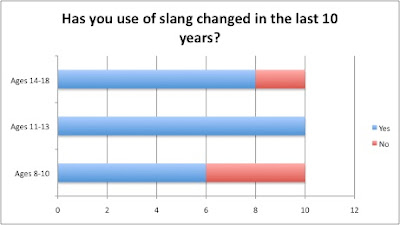
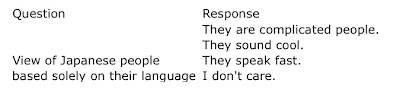
Let's say you have a table or chart about racial slurs. You will want to type your description of the research, maybe how you came to these questions. Perhaps even describe some of your polling experiences. It might be more significant to point out your findings---did they meet your expectation?
Then you can write more....
Then you can write more....
Adding a chart or table to your blog entry
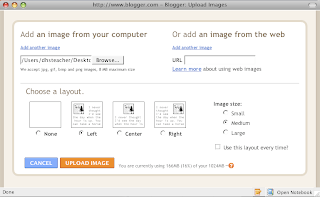
It is simple enough to add a chart or table that is created in Word or Excel into your blog post. In the application, simply control+click on the object. Once the object (chart or table) is complete then save it as a .jpg.
In blogger, place your cursor where you would like the image to appear. Click on the image icon from the HTML editor at the top of your posting text box. When the new window appears, select your image, select where in the post you want the image to appear (Left, Center, Right), and select the size of the image (Small, Medium, Large). Then click the upload button. The HTML code will appear in your textbox. Uploading your image should probably be done at the end of the post.
Wednesday, October 01, 2008
Tuesday, September 09, 2008
Wednesday, August 27, 2008
"Educational Technology is like a workshop"
My new favorite coined term--taken from Jim Vanides with Hewlett Packard. Jim says he is tired of that term "technology is just a tool". Well, it's not. Forever, I've tried to spread the word that we need to integrate technology with our curriculum for the kids' sake. So students will know how to function in a world without us. Students of today's generation increasingly rely on technology and computers specifically to get their work done. To manage their work, to create and publish their work---this would be using technology as a tool.
We are well beyond that now. Our students need to know that technology today is the space to be in while using all those tools. It is a large enough space where we can assemble a wide range of people and tools in order to bring an idea to life. And if we are taught how to be safe in the environment, how to organize that environment, how to fully stock that environment with the "tools" we may need, much life a workshop...then we are truly teaching our students "How to fish" and not just giving them the fish.
We are well beyond that now. Our students need to know that technology today is the space to be in while using all those tools. It is a large enough space where we can assemble a wide range of people and tools in order to bring an idea to life. And if we are taught how to be safe in the environment, how to organize that environment, how to fully stock that environment with the "tools" we may need, much life a workshop...then we are truly teaching our students "How to fish" and not just giving them the fish.
Sunday, June 29, 2008
Zac Browser
All special education teachers should know that they can download the Zac Browser for their autistic students. The browser will help eliminate frustration on the web with so many choices. eSchool News reports John LeSieur created the browser for his grandson. So far results are positive.
Monday, June 16, 2008
Highlight a Web Page for Your Students
Thank you, Heather Newman, for showing us this cool site.
http://awurl.com/hvliic71358
IT IS SO COOL!!! Teachers can now post a page off the internet via data projector, through email, or as a hyperlink on their blog with HIGHLIGHTing on it. Just think---you can highlight the areas of the webpage you want students to focus on.
I can see this being used with ESS kids or students who simply have trouble focusing.
http://awurl.com/hvliic71358
IT IS SO COOL!!! Teachers can now post a page off the internet via data projector, through email, or as a hyperlink on their blog with HIGHLIGHTing on it. Just think---you can highlight the areas of the webpage you want students to focus on.
I can see this being used with ESS kids or students who simply have trouble focusing.
Wednesday, January 09, 2008
Online Professional Learning
Any online learning requires the following:
- Set time of day to work or "report" to class
- Designated folder on your computer labeled with the course name to keep files
- Word Processing application to type or copy/paste notes while learning
- Knowledge Delivery Systems-Georgia (KDS) offers a variety of online courses for instruction. They are GaDOE approved and one can finish a course in two months. Teachers work at their own pace and turn in final "essay" directly to KDS for review upon completion.
- PBS Teacherline offers a variety of online courses specific to content area or for general instruction. The courses have a built in discussion board and most instructors require the students to interact with others taking the course. Teachers will need to have a weekly committment to this course or otherwise risk getting behind. Even with that being said, the courses are still worthwhile for the content and resources.
Subscribe to:
Comments (Atom)
